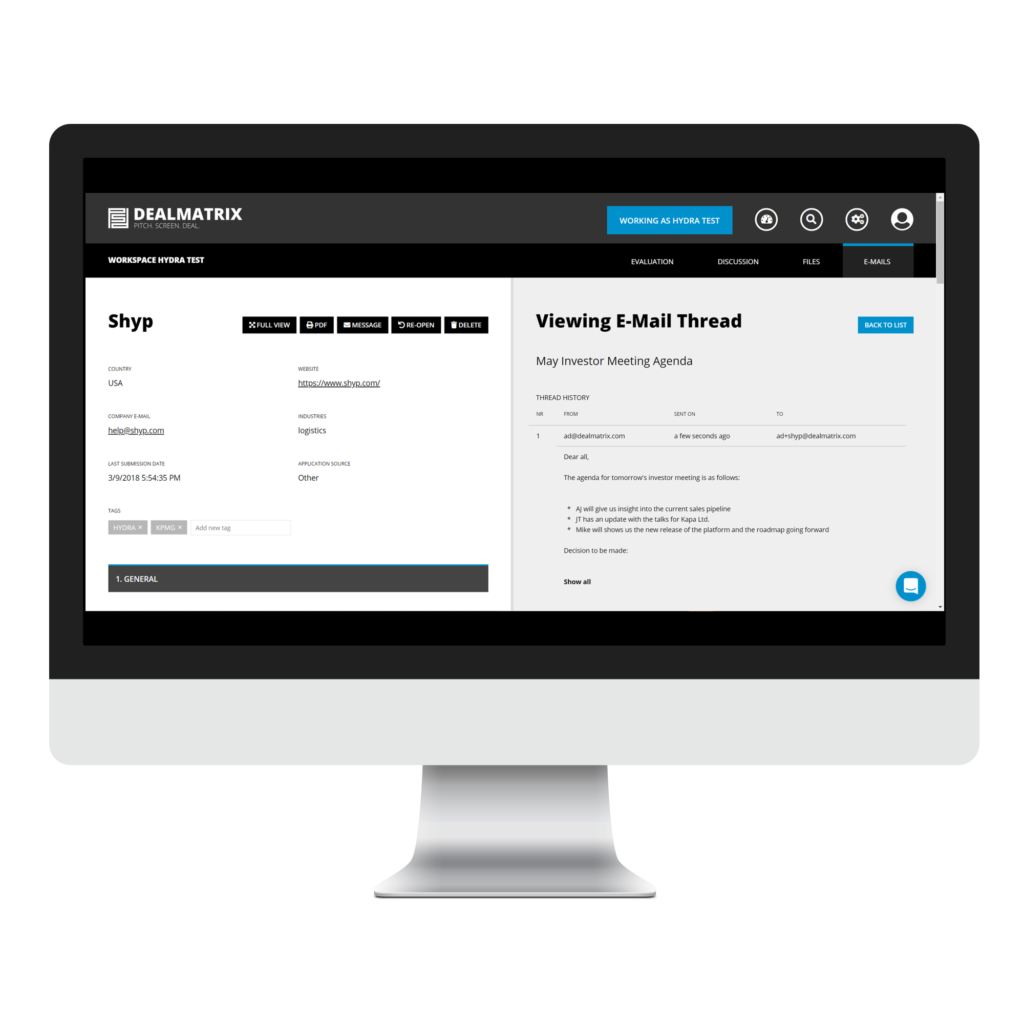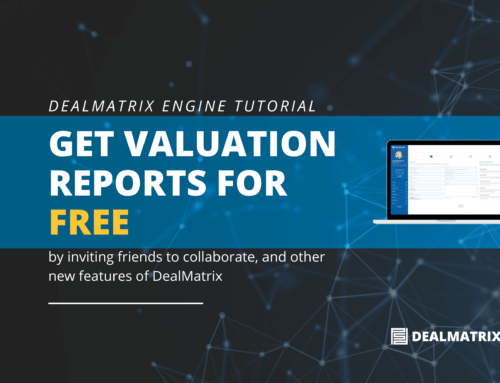Release 2018-05
It’s been an exciting month at DealMatrix HQ with a big leap of processed applications. This month we’ve added great features to further support you in efficiently managing your application workflow. Let’s look at the highlights:
Send E-Mails to DealMatrix
We know that sometimes e-mail is the faster way to communicate but you don’t want to create another data silo. With DealMatrix you can simply add your organisational email address “cc+yourtenant@dealmatrix.email” and it will be imported into DealMatrix.
If we can identify who you sent the email to (by the email address) the email will go directly into the corresponding workspace for that applicant.
Other e-mails we cannot identify are available from you settings menu to assign to a workspace.
Connect
DealMatrix CONNECT is the boutique innovation sourcing solution for special requirements. Quality of quantity is the motto. You are looking for block chain companies in agrotech that are less than 6 months with a founding team of at least 4 people? Just search our database of companies to find the one’s you’re interested in and invite them to your opportunity using DealMatrix.
Would you like to be notified of new startups in your field as soon as they appear in our database? CONNECT will send you a proactive notification for you to connect with them as quickly as possible.
You can now trial CONNECT by clicking on the menu item. If you’re interested in upgrading to CONNECT and inviting startups contact your account manager or support@dealmatrix.com.
Improved Messaging Experience
You probably often write similar messages to your applicants. Now you can choose from your past messages and use them as templates for new messages.
Do you want to keep track of who you’ve written messages to? No problem using tags which you can now add directly from the message composer.
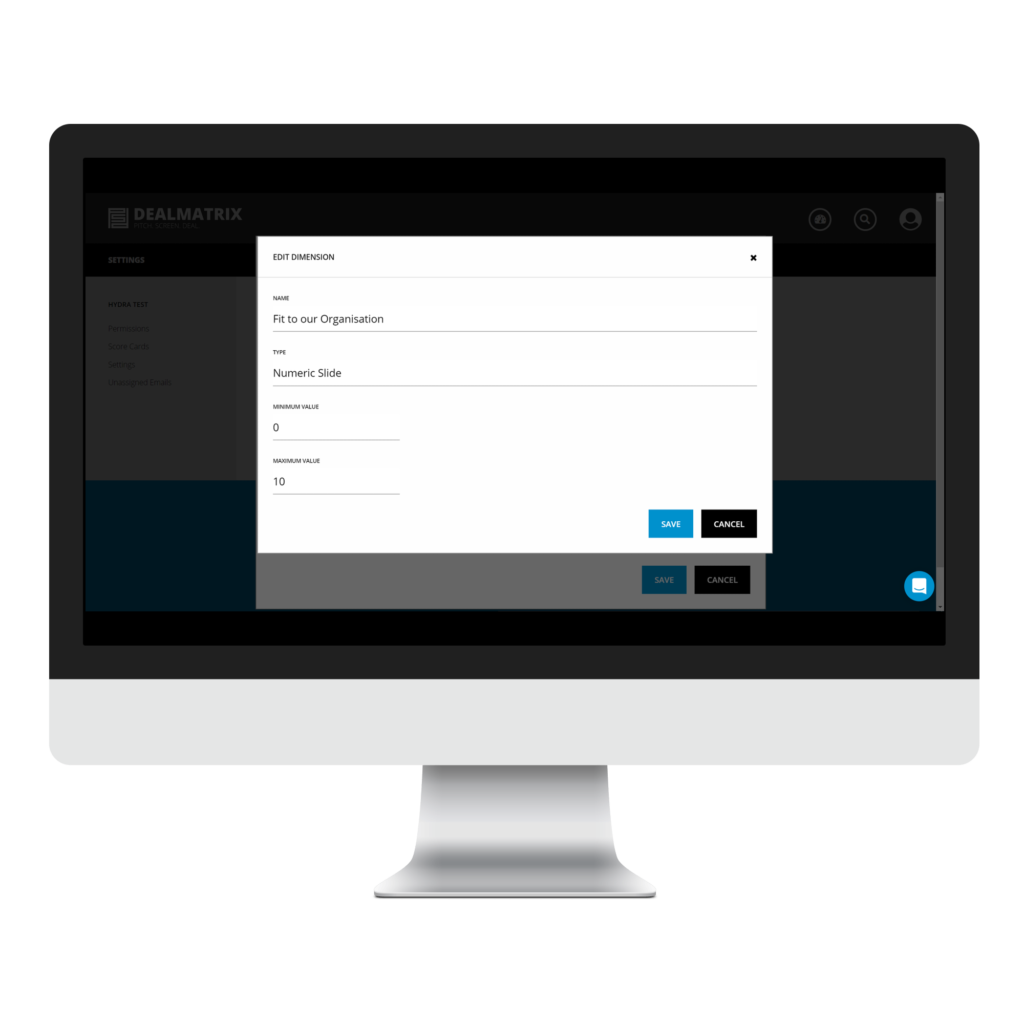
Evaluation Score Cards
Your tenant automatically uses our best practice score card with 6 dimensions. But maybe you want to evaluate using different criteria or add more dimensions to our default? No problem with the new score card editors available to all tenant administrators in the settings area.
Shared and Default Filters and Views
As a tenant administrator you can create filters and views to share with every user in your tenant. Also you can define filters and views as defaults for all users. Simply add the filters and views as you normally would. Then proceed to the corresponding settings area and choose the settings you would like.