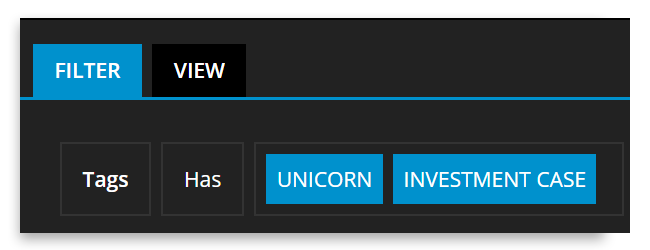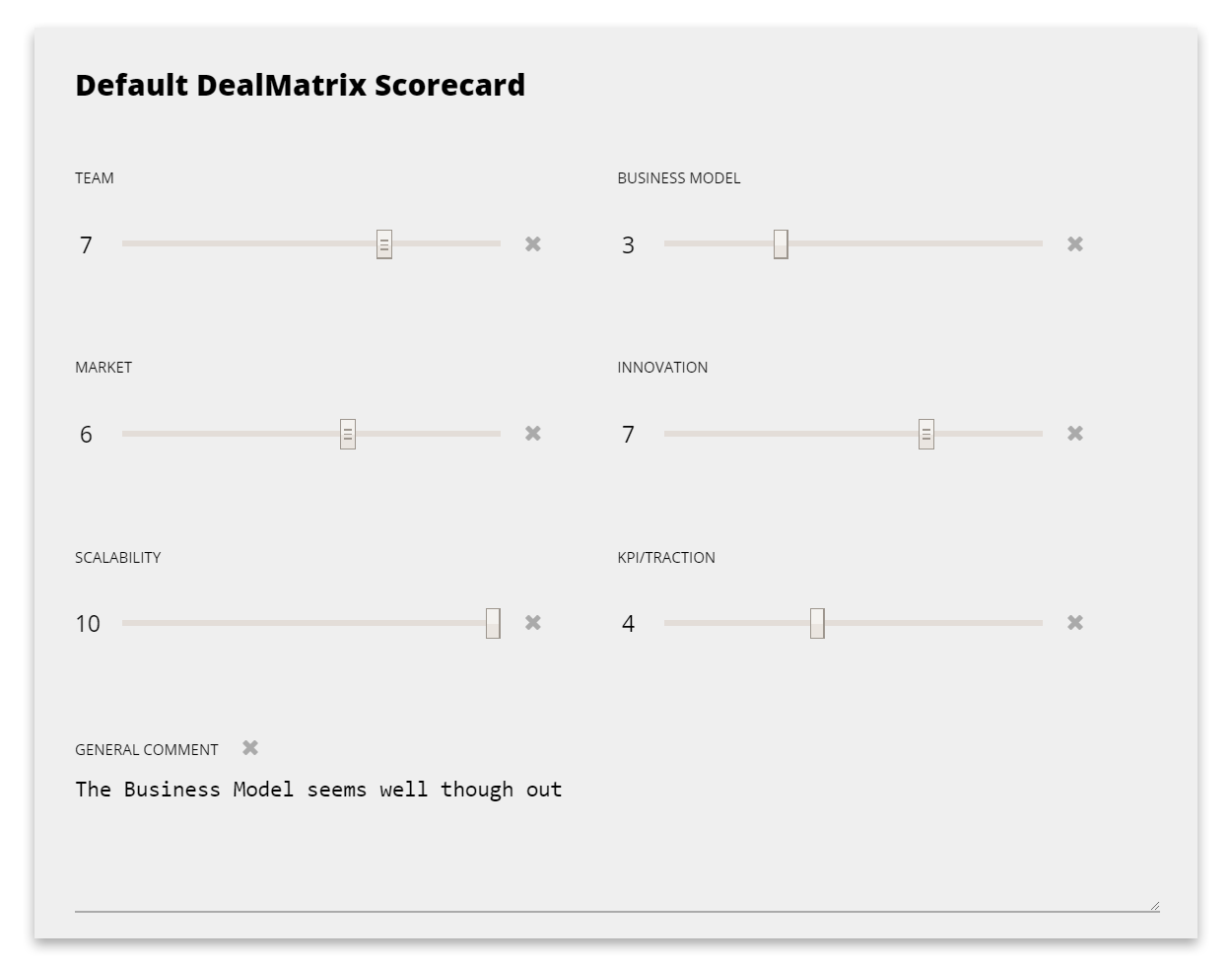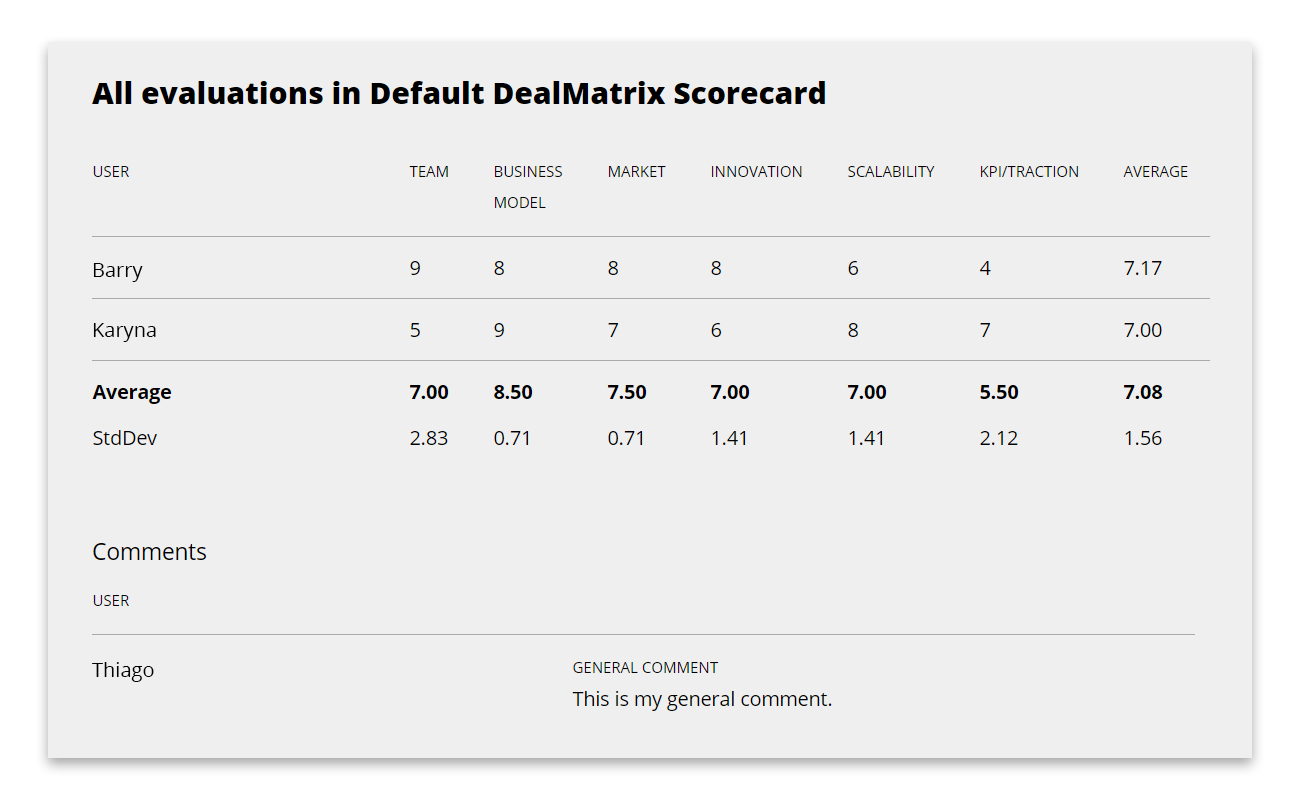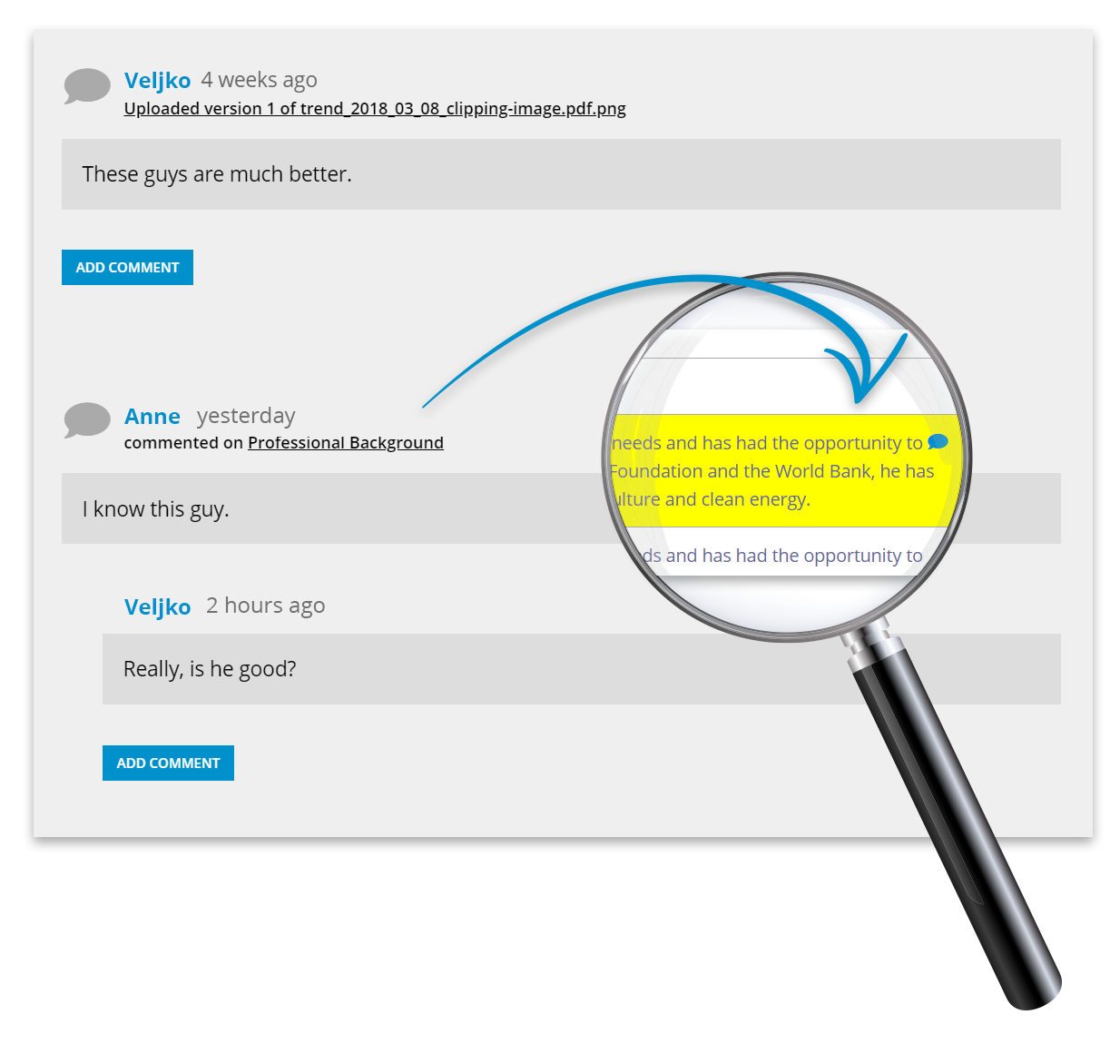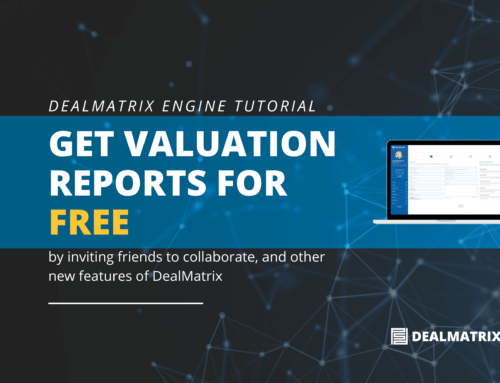Release 2018-04
This month we release a major new version of the DealMatrix platform. Based on feedback from past, present and future customers we have made some major changes and ensure that we stay the most flexible solution on the market for your innovation scouting needs.
Because the way of working with startups in your deal funnel changes slightly, we will be working with all users step by step to migrate them to the new version to make sure you understand the changes, your work is not disrupted and to ensure a smooth transition.
We will be migrating accounts on a first come, first served basis. Please get in touch with your account manager to be put on the list or send us an email to support@dealmatrix.com. All existing customers have priority over new accounts!
Without further ado, we’d like to show you what has changed and what you can expect from the shiny new version.
Search 2.0
The new search interface is your starting point. You can search through all the companies you have access to. If you have access to different tenants/organisations you will see them all in one interface. No more switching between tenants and batches.
You can now filter on ALL properties available for a company and also save custom filters. Similarly you can define the table view you need. Add or remove columns based on your needs. You can even save multiple views for different tasks you’re working on.
A much requested feature is finally here. Full text search. Not sure which field to search in? No problem, just enter a term and DealMatrix shows you any startup that has your search term in it’s data.
Of course you can export anything to Excel if you want to use it further.
Tagging
In the last version the only way to separate startups into groups was batches – a concept we took from accelerator programs. We’ve gotten rid off this inflexibility and now let you group and organize the startups just the way you need it with the new tags system.
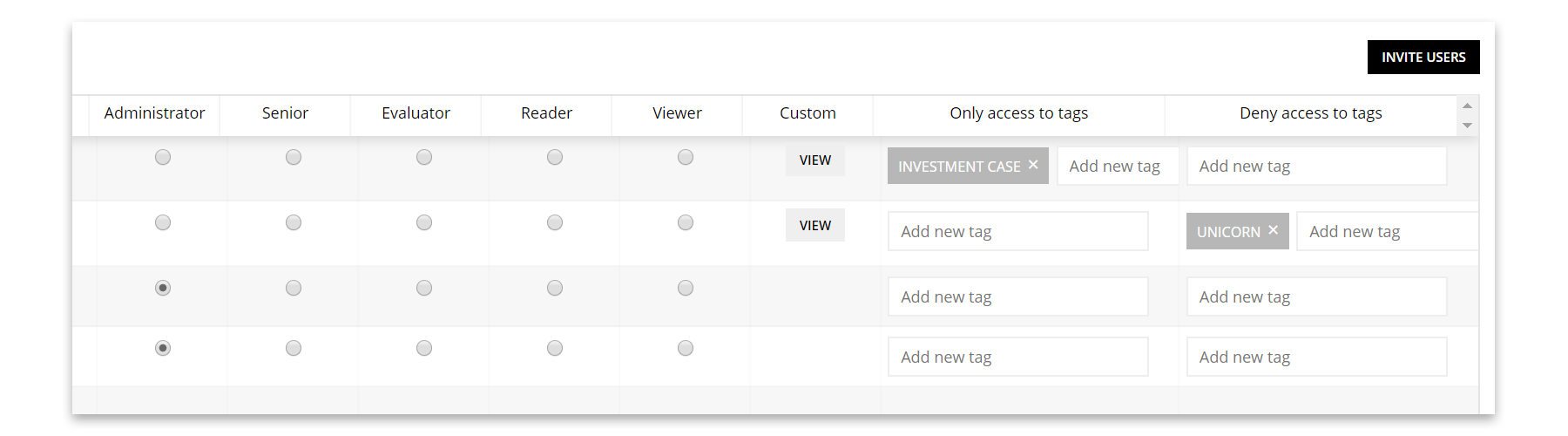
Add tags for example for business units, decisions (accepted, rejected,…) or even batches if you liked the old system. We’re looking forward to seeing how you use them.
The new permission system is based on these tags too. Give users only access to specific tags and they will only see a subset of your startups that have these tags. Of course the roles you know from the previous version are still there, but you can now turn on advanced mode and switch specific features on and off for users.
Evaluation
Evaluating startups is just as powerful as in the last version. We’ve simply made it a lot more user friendly to work with. One addition is you can now retract an evaluation if you’ve made a mistake.
We provide a default best practice score card, but it’s up to you how you evaluate your candidates.
Senior Analysts now get a full overview of the evaluation statistics and comments provided by their team.
Decide on how to proceed directly from the workspaces, add appropriate tags and assign the startup for further evaluation.
Discussion and Files
The new discussion module is at the heart of the workspace for a startup. You can not only discuss with your team about any topic, but add comments to specific answers/properties of the startup you’re evaluating. It’s all linked and you can hop around to easily find what someone is referring too.
Other modules like the file repository will post new uploads into the discussion room. This way it becomes the heartbeat of the workspace.